Simple ergonomic tips to optimise your workspace and reduce pain
By Lawrence LamA typical office worker in Hong Kong is no stranger to long hours spent at the office.
With the Labour Day public holiday on the horizon, this is a good time to step back and see how technology has turned our office spaces into an ergonomic nightmare, leading to pain – headaches, neck aches, shoulder aches and back aches – both acute and chronic. Fortunately, many problems can be easily prevented by a few simple office tweaks to optimise the workspace.
Ergonomics is the study and application of optimal human interaction in a system, such as a workplace. In a practical sense, it’s concerned with minimising injuries and increasing efficiency in the workplace. The main issues in most office settings are the computer and desk arrangements. An office space that is inefficient can lead to chronic pain and repetitive strain injuries.
Problem: Office monitors
Most monitors in offices are set too low, causing cause neck strain and headaches as the user tilts their head and hunch their shoulders to view the screen. The solution is to elevate the screen to eye level, which may require a monitor stand - even a stack of books will do wonders. Another problem occurs when desks are arranged with the monitor off to one side, forcing the user to constantly turn to view the monitor. Having the neck and back rotated all day long is a sure-fire way to get chronic pain.
Solution: Monitors should always be centred to the body, to ensure the spine is in a neutral position during computer use.
Problem: Keyboards and mice
Keyboards and mice should also be in a neutral position relative to the user, rather than off to one side. The further off to one side they are, the more the user has to stretch to use them, causing shoulder and arm dysfunction over time.
Solution: Wrists should be at a neutral angle when using both items, to reduce risk of carpal tunnel issues. Wrist supports for keyboard and mice are specifically designed for this purpose.
Problem: Chair set-up
The importance of office chair set-ups cannot be understated. Chairs should be set at a height which allows the user to have their elbows and forearms at the same height as the desk. Having armrests definitely help in this regard. If the chair is too high, the user will have to slouch to use the computer; alternatively, if the chair is too low, the user will have to raise their shoulders.
Solution: When sitting, the lower back should assume its natural curve instead of slumping forward. If a chair’s back support is inadequate, a lumbar pillow can be a great substitute.
The field of ergonomics deals with more than just workplace injuries. An office should be arranged to optimise performance and reduce energy output. Everything should be organised according to usage. For example, a worker who uses the computer primarily should have that in the centre of their workspace, with everything else arranged around it. If phones are often used, they should be placed within arm’s reach of one side of the computer, and a workspace for reading or writing can be on the other side. Any other items in high use, including office accessories and items in filing cabinets, should be placed within easy reach at chest level, rather than in low drawers or high shelves.
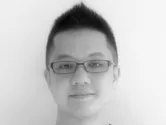










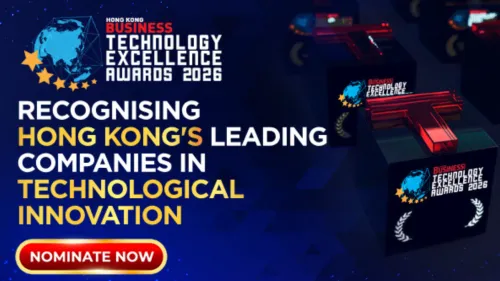






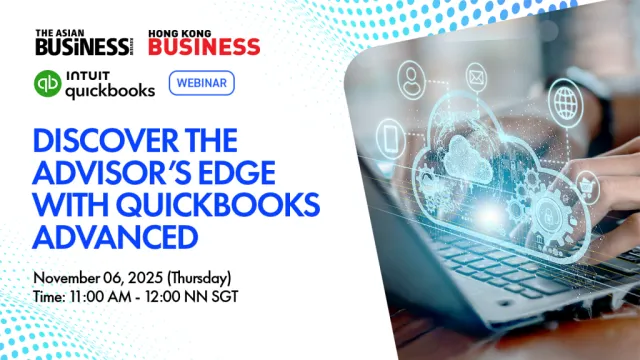

 Advertise
Advertise






